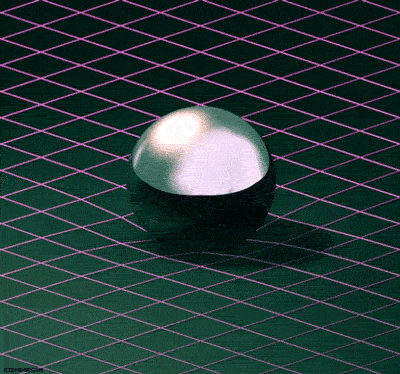Modern programming languages require generics
by Oren Eini
posted on: May 24, 2022
A few weeks ago I wrote about the Hare language and its lack of generic data structures. I don’t want to talk about this topic again, instead I want to discuss something more generic (pun intended). In my view, any modern programming language that aims for high performance should have some form of generics in it. To not have that in place is a major mistake and a huge cause for additional complexity and loss of performance. One aspect of that is the fact that generic data structures get a lot more optimizations than one-off implementations. But I already talked about that in the previous post. The other issue is that by not having generics, there is a huge barrier for optimizations in front of you. You lack the ability to build certain facilities at all. Case in point, let us take a topic that is near and dear to my heart, sorting. Working on sorted data is pretty much the one thing that makes databases work. Everything else is just details on top of that, nothing more. Let’s consider how you sort data (in memory) using a few programming languages, using their definitions Using C: void qsort (void *array, size_t count, size_t size, comparison_fn_t compare);int comparison_fn_t (const void *, const void *); Using C++: template <class RandomAccessIterator> void sort (RandomAccessIterator first, RandomAccessIterator last); Using Java: public static void sort(int [] a);public static void sort(long[] a);public static void sort(Object[] a); Using C#: public static void Sort<T> (T[] array); Using Hare: type cmpfunc = fn(a: const *void , b: const *void ) int ; fn sort([]void , size, *cmpfunc) void ; Using Rust: impl<T> [T] { pub fn sort(&mut self) where T: Ord, } Using Zig: pub fn sort( comptime T: type, items: []T, context: anytype, comptime lessThan: fn (context: @TypeOf(context), lhs: T, rhs: T) bool, ) void I’m looking only at the method declaration, not the implementation. In fact, I don’t care about how this is implemented at this point. Let’s assume that I want to sort an array of integers, what would be the result in all of those languages? Well, they generally fall into one of a few groups: C & Hare – will require you to write something like this: This file contains bidirectional Unicode text that may be interpreted or compiled differently than what appears below. To review, open the file in an editor that reveals hidden Unicode characters. Learn more about bidirectional Unicode characters Show hidden characters int cmp_asc_int(const void *a, const void *b) { return *(int*)a > *(int*)b; } qsort(array, len, sizeof(int), cmp_asc_int); view raw sort.c hosted with ❤ by GitHub In other words, we are passing a function pointer to the sorting routine and we’ll invoke that on each comparison. C++, C#, Rust, Zig – will specialize the routine for the call. On invocation, this will look like this: This file contains bidirectional Unicode text that may be interpreted or compiled differently than what appears below. To review, open the file in an editor that reveals hidden Unicode characters. Learn more about bidirectional Unicode characters Show hidden characters std::sort(array.begin(), array.end()); view raw sort.cp hosted with ❤ by GitHub The idea is that the compiler is able to emit code specifically for the invocation we use. Instead of having to emit a function call on each invocation, the compare call will usually be inlined and the cost of invocation is completely eliminated. Java is the only one on this list that has a different approach. Instead of using generics at compile time, it is actually doing a dispatch of the code to optimized routines based on runtime types. That does mean that they had to write the same sort code multiple times, of course. Note that this isn’t anything new or novel. Here is a discussion on the topic when Go got generics, in the benchmark there, there is a 20% performance improvement from moving to the generics version. That results from avoiding the call overhead as well as giving the compiler more optimization opportunities. Going back to the premise of this post, you can see how a relatively straightforward decision (having generics in the language) can have a huge impact on the performance of what is one of the most common scenarios in computer science. The counter to this argument is that we can always specialize the code for our needs, right? Except… that this isn’t something that happens. If you have generics, you get this behavior for free. If you don’t, well, this isn’t being done. I write databases for a living, and the performance of our sorting code is something that we analyze at the assembly level. Pretty much every database developer will have the same behavior, I believe. The performance of sorting is pretty key to everything a database does. I run into this post, talking about performance optimizations in Postgres, and one of the interesting ones there was exactly this topic. Changing the implementation of sorting from using function pointers to direct calls. You can see the commit here. Here is what the code looks like: Postgres is 25 years old(!) and this is a very well known weakness of C vs. C++. Postgres is also making a lot of sorting calls, and this is the sort of thing that is a low hanging fruit for performance optimization. As for the effect, this blog post shows 4% – 6% improvement in overall performance as a result of this change. That means that for those particular routines, the effect is pretty amazing. I can think of very few scenarios where a relatively simple change can bring about 6% performance improvement on a well-maintained and actively worked-on 25-year-old codebase. Why am I calling it out in this manner, however? Because when I ran into this blog post and the optimization, it very strongly resonated with the previous discussion on generics. It is a great case study for the issue. Because the language (C, in the case of Postgres) isn’t supporting generics in any meaningful way, those sorts of changes aren’t happening, and they are very costly. A modern language that is aiming for performance should take this very important aspect of language design into account. To not do so means that your users will have to do something similar to what Postgres is doing. And as we just saw, that sort of stuff isn’t done. Not having generics means that you are forcing your users to leave performance on the table. Indeed, pretty much all the modern languages that care for high performance have generics. The one exception that I can think of is Java, and that is because it chose backward compatibility when it added generics. Adding this conclusion to the previous post about generics data structure, I think that the final result is glaringly obvious. If you want high-performance system, you should choose a language that allows you to express it easily and succinctly. And generics are mandatory tooling in the box for that.